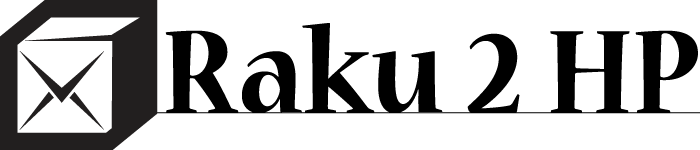Printer Not Working Properly? Here's 3 Common Problems And Their Solutions
ShareWhile printers are a valuable asset for any business owner, they can also cause a lot of stress and frustration when they aren't working properly. Whether it be a paper jam, poor print quality, or ink continuously running out, you want to make sure your printer is working to the best of its ability at all times. Many of the problems with your printer can easily be corrected. Check out some of the common problems and what you can do about them.
The printer isn't printing.
Check to see if there is an error message on your printer's screen. This will often let you know exactly what the problem is so you know what to do to fix it. Next, check to make sure your printer is connected to the Internet via Wi-Fi or hardwired using an Ethernet cable. The computer you are attempting to print from needs to have the proper software and drivers for the printer. It might be that the driver on your computer needs to be updated or reinstalled completely.
The printer keeps telling you it is out of ink.
Just because the printer comes up with a low ink warning, that doesn't mean you have to replace the cartridge right then and there. Some printers will warn you when the ink drops below half, while others wait a little longer before alerting you to the lowered ink status. The best thing you can do is keep printing until your printer won't print any longer or the print quality is so bad that you have to replace the cartridge. Sometimes you may get this message if the printer's cartridges are dirty or installed improperly. You'll want to remove and then reinsert the cartridges; then, you'll want to print and scan an alignment test page.
Wi-Fi printing is taking forever.
The best thing you can do to increase the printer's response speed is to place your printer as close to the router as you can. Not only will this help to cut back on the amount of time it takes to print your documents, but it will also ensure the printer will also have a constant connection to the Internet. Another thing to check is whether the router is compatible with your device or not. Routers need to support 802.11n transmissions. Their firmware should be the latest version. To increase performance even more, you can add on a wireless extender.
While these are only a couple of problems people experience with their printer, there are plenty of others out there as well. The key is trying to see what needs to be done and getting someone out to your business to handle it for you. Talk with a place like Peter Paul Office Equipment for more tips and solutions.