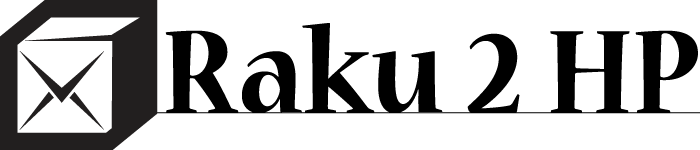How To Troubleshoot 3 Common Copier And Printer Problems
ShareDo you have a copier and printer in your office that isn't working correctly? Are your pages coming out wrinkled, too light or dark, or even with stains or lines on them? It's possible that your printer may need service from a technician. However, it is also possible that you may be able to resolve the issue yourself. Before you call in a repair person, go through a few troubleshooting steps to see if the problem has an easy fix. Below are three common printer problems and ways you can resolve them:
Lines on paper. You may see sheets coming out of your printer with dark lines across the page. The lines may give your paper an unprofessional appearance or they may even make the page unreadable. There are a couple of reasons why this may happen. One is that there are streaks on the glass and mirrors in the printer. Fortunately, that's usually an easy fix. If you notice the issue only on copies and not prints, simply open up the copy tray and clean the glass inside. That should remove any streaks.
If that doesn't work, you may need to clean the mirrors inside the machine. Your instruction manual should give you direction on how to do this. However, if you're not comfortable doing this, you may want to call a printer repair service. If cleaning the mirrors still doesn't help, then you likely have problems with internal parts, such as the drum, the drum blade, or the fuser (which is usually a pair of heated rollers). A repair service can help with those issues.
Wrinkled paper. Another common issue is that paper comes out of the printer with unsightly wrinkles. A common cause for this is warping or distortion of the feeder tray. These trays can become damaged with normal wear and tear or from moisture exposure. When they become damaged, they don't line up correctly with the printer, causing the paper to wrinkle on its way out. Try ordering a new feeder tray and replacing the old one. If that doesn't work, you likely have a fuser or feed roller issue, which requires assistance from a professional.
Copies are too light or dark. This is a frequent problem in many offices and, fortunately, it often has a simple solution. Someone probably accidentally changed the density settings on the printer. Try adjusting the density to see if that returns your prints to its normal shade. If not, you may need to replace your ink drum or toner. You can usually purchase drums and toners online, or you can ask a printer repair service to do it for you.
For more information, contact a printer repair service in your area. They can help you find the right solution to your problem. Companies like Automated Office Systems may be able to meet your needs in this area.